Editor's review
ClipMate Clipboard stores your cut, copied material so that you can use them easily. It stores all the clips and works automatically by your side. The list of clips is stored in an easily retrievable manner so that you can use them at any time.
The software is effortless to download and install without taking any significant amount of time. The program starts up with a pleasant interface. It stays in your task bar and does the work side by, all by itself while you are doing your work. The blue screen makes it look to be something very interesting. With different options you can paste any of the clips and do much more. Every clip is stored in the inbox and clips can also be made safe by adding them to the safe list. The program has the option that consists of the list of clips for the present day, week or even month. You can rename, create new, copy, move, import, export and even reload or encrypt the clips or the selection of clips. The upper small part of the screen shows the list of clips present in the section. You can see the preview at the below screen. It’s easy to edit and paste the clip to your working area (e.g. MS Word, etc). You can paste, double click or simply drag and drop the clip to the destination. Won’t it be good if you can check spellings and make correction in the clipboard itself? This software has an in-built spell check. You can print the clip. The clips can be appended together and also has the ‘Capture Special’ to select the clip formats to be supported by the program.
It has lot many options that even using a clipboard becomes fun. Each and every option can’t be explained as experiencing the work of the ClipMate Clipboard Extender is only way to appreciate it capabilities. Get it and you would agree to this.

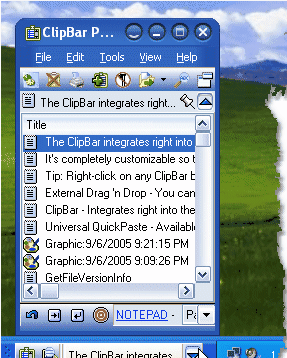
User comments